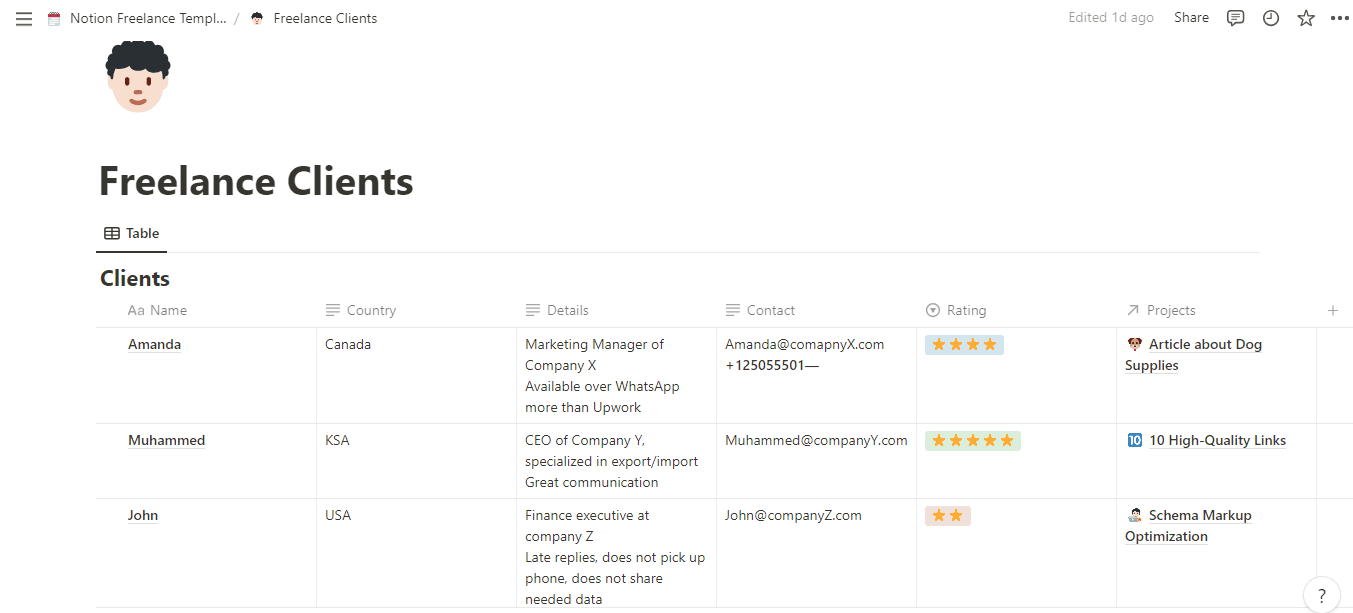Freelancers face a lot of challenges. As fun and flexible as it may seem, being a freelancer also has its own challenges. On the top of the list, right after finding new clients, and increasing pay rates, comes the problem of productivity.
Most freelancers today work online, which is great! but, they may struggle to stay productive, focused, and motivated.
This is when Notion, the number one productivity app with more than 30 million users, comes in handy.
So without further Adieu, let's jump into this amazing Notion template that any freelancer would fall in love with.
You can grab your free template now, or stay with me for a few minutes as I share some practical tips to help you make the most of this template and boost your productivity.
Overview of The Notion Tracker Template for Freelancers
This template is the hub for all of your freelancing needs, so you won't have to use any other tools alone.
If you are already using additional templates like client spreadsheets or tools spreadsheets, you have the option to seamlessly merge this template either manually or by importing the lists into this tracker.
Projects Database
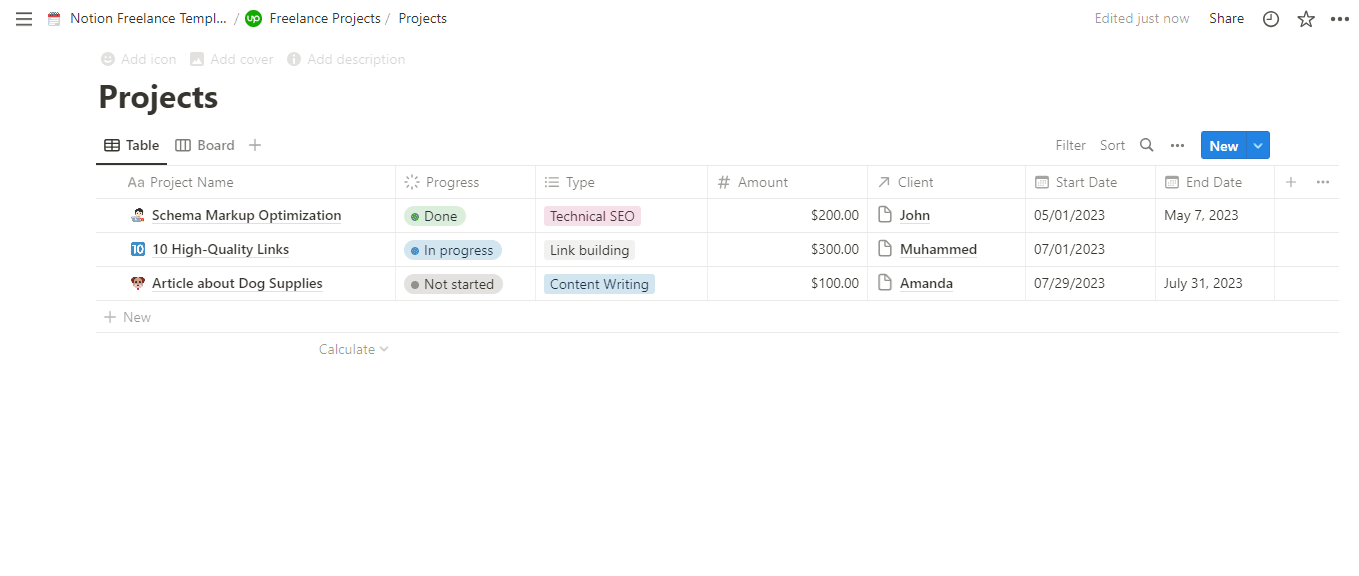 |
The first thing you'll see is the project tracker, with three tags "Not started", "In progress" and "Done".
You can add additional tags by heading to the "Freelance Projects" page, clicking on the three dots next to "New", clicking "Properties" and then you'll see the "Progress" property.
You can then add tags like "Archive" and place projects in it after X period of time, to keep the board neat.
 |
Or, you can create a board view and group projects by the date, then filter them accordingly.
The projects database is a place where you gather your projects, the main properties here are:
- The Project name, links to a page dedicated to project details. Each new page contains a Project template that comes in handy for big projects. On the page, you can include project details like Requirements and Data/Tools Needed, the Milestones and tasks related to each one, as well as any issues you encountered during this freelance project. You can also add sections for self-development in there, like siting all the new things you learned during this project.
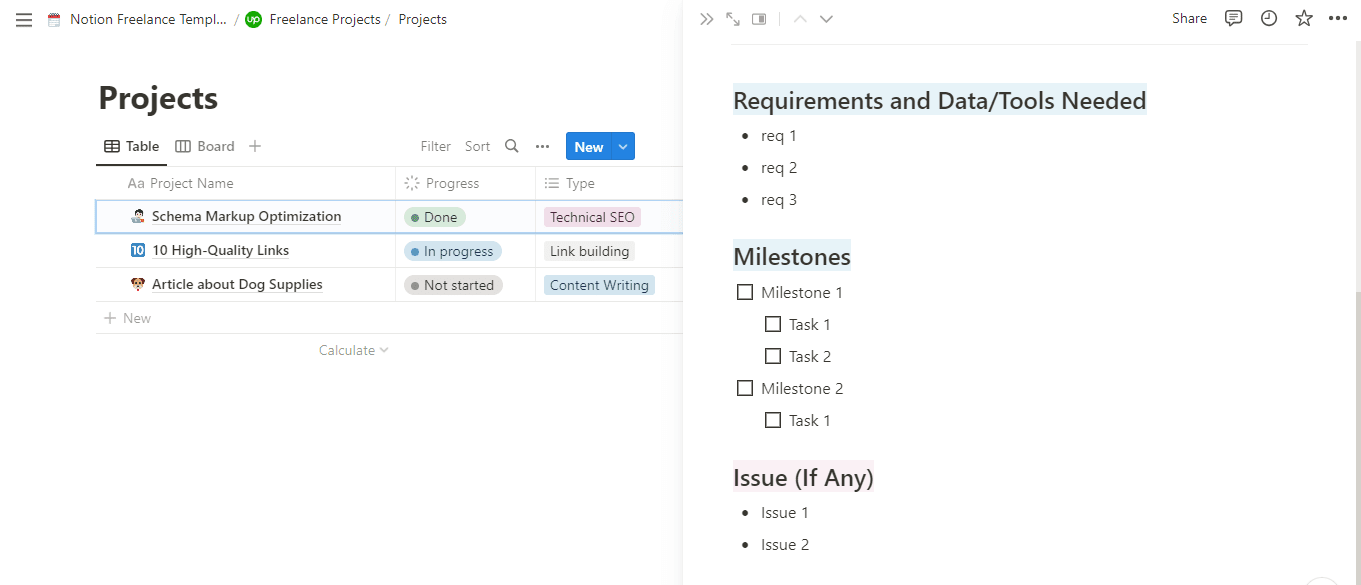 |
- The progress
- If you take different gigs, you may want to separate them by type. For example, here, you'll find types of SEO gigs like on-page SEO, technical SEO, link building, and so on. Once you've added this property, you can then filter your views by type.
- The total amount for the project
- The client name, linked to the client's database
- Start date
- End date
Freelance Clients Database
Just like tracking your projects is important, so is tracking your clients.
No freelancer would deny the power of a repeat client. And no freelancer would also deny the nightmare of having to deal with an annoying client more than once.
This is why you should keep a database of all your previous and current clients. The properties included here are:
Saving clients' names is particularly valuable, particularly when it comes to maintaining contact with them.
The country would remind you of any cultural or language barriers
Details include the company your client works for/owns and general details about them. Are they responsive? Do they spam you with messages? Maybe they're cheap?..
If you managed to get another contact, other than their Upwork profile, make sure to include it. Some freelancers would even check on their client's progress or any issues by contacting them from time to time.
Above all, the rating holds utmost importance when determining whom to engage in future business dealings.
Proposal Templates
 |
If you use templates as a starting point before customizing your job applications, then you might want to collect them all in one place.
These are a few templates generated by ChatGPT, you can use them for inspiration, but make sure to always customize your proposal/cover letter.
Finally, you can link other pages to this database. For example, as a freelance SEO, I would link my SEO toolkit, in the All-in-One Notion template for content writers to this template.
Did you like this template?
It gets even better, we have a large selection of free Notion templates for marketers, SEOs, content writers, and freelancers. One template you may like, and easily link to this one is our Weekly To-do List Template. It's designed to be simple and practical at the same time, making your task management easier.
If you'd like us to add new templates or would like to share your template with us, you can contact us and I will personally get back to you in less than 7 business days (God willing).
Tags
Notion Templates