Planning your day may be one of the most daunting tasks, especially if you have a lot to do, but don't know how to organize it.
This free notion to-do list template will help you successfully plan your weeks, and watch your progress at the same time.
 |
You can grab your template, or stick with us while I give you practical tips on how to make the most out of it.
How to Use This Template?
The main page here is the "DATE" page. You can duplicate it for each new week, or turn it into a template.
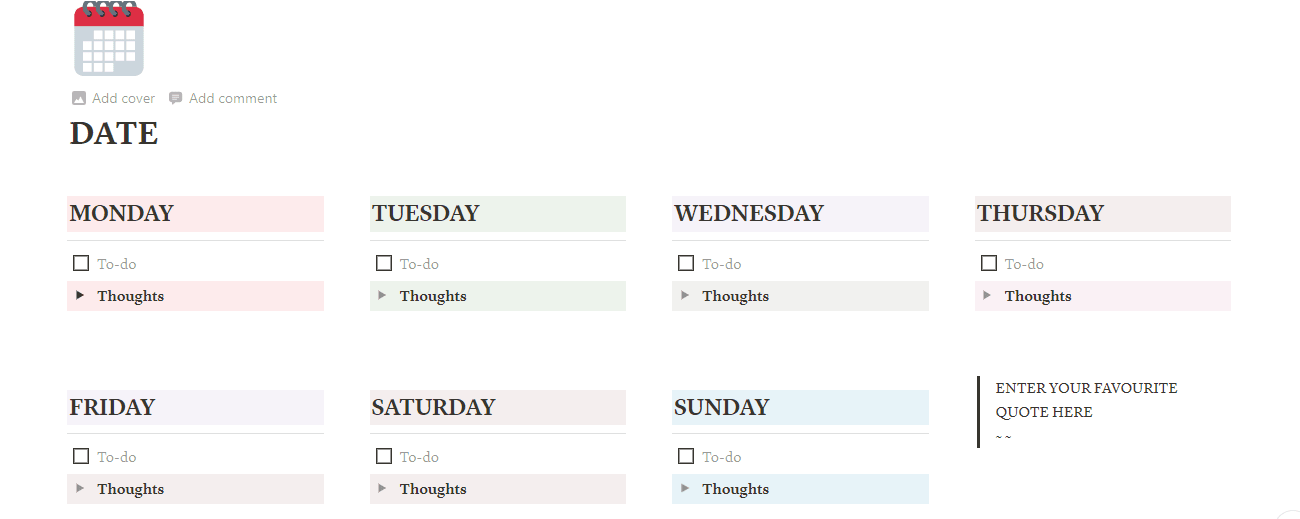 |
- For each day of the week, you have a checklist.
- You can pick a code for unfinished tasks. For me, I found the best way to leave them unchecked, make them bold, and color them in red. That way, they will look too hideous to keep looking at!
- For each day, you have the thoughts section. You can think of this as your personal journal, only it's under a toggle list. I found this method quite practical for a lazy journaler like myself.
The "Quote Section"
Another important section is the quote section.
 |
If you have more than one favorite quote, you can add them below the planner section:
 |
Random Notes
Another section that can be quite useful is the random notes toggle list.
This section is for random notes you want to take. They can be a phone number that you're going to text later or an address you're visiting soon, ...
Having the week's notes in one place can help you stay organized and focused.
Archive List
Once a week is over, you can either delete it, especially if you don't like re-reading your thoughts, or you can archive it by dropping the page into one of the toggle lists under archive.
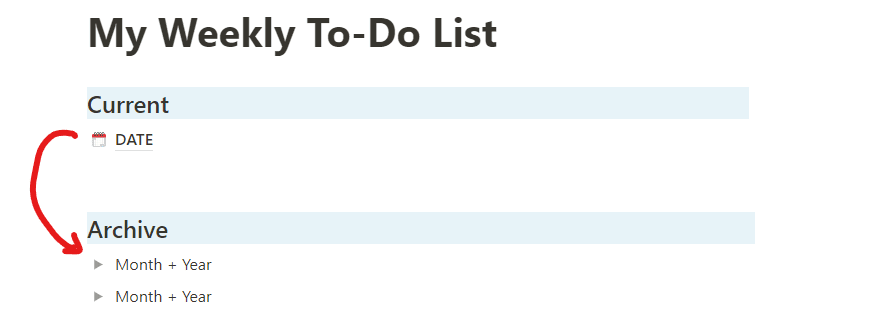 |
Monthly Calendar
It can also be helpful if you had all your upcoming events, exams, parties, etc nearby.
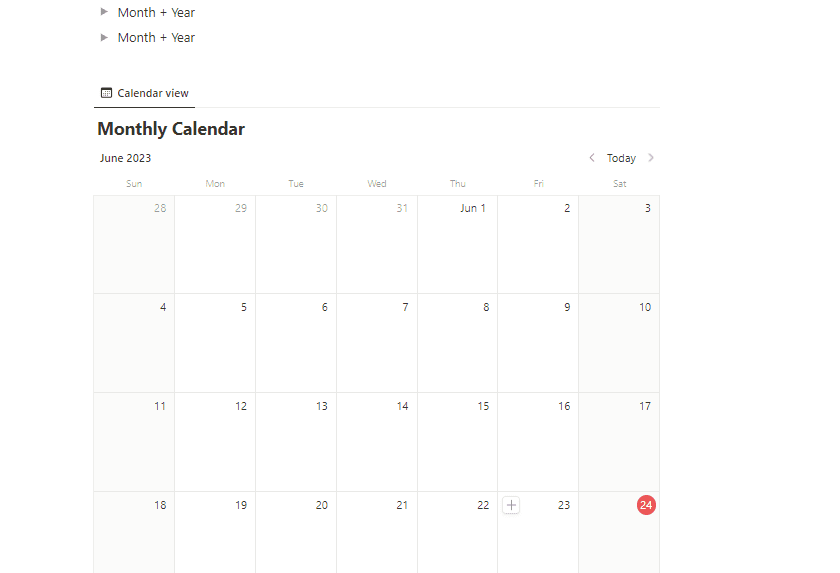 |
You can add these events to the monthly calendar, or even link it to your Google Calendar using Indify.
Did you like this template?
Explore our collection of free Notion templates for marketers and content creators.
Tags
Notion Templates
