Whether you have a Blogspot domain or a blogger custom domain, GA4 is necessary to audit your strategy and optimize it.
What is Google Analytics?
Google Analytics is a tool used by website editors and SEOs to analyze their audiences.
It is free and easy to use.
It allows tracking visits or web pages viewed on their site— information that can be used by organizations of all sizes to optimize natural referencing.
Google Analytics has many other features as well.
How to Add Google Analytics 4 to Blogger?
Since Universal Analytics properties will no longer be used in 2023, we'll directly jump to a GA4 property.
Step 1: Get Tracking Code from Google Analytics
- Sign in to your GA account
- Click "Admin"

|
- Click "Data Streams"
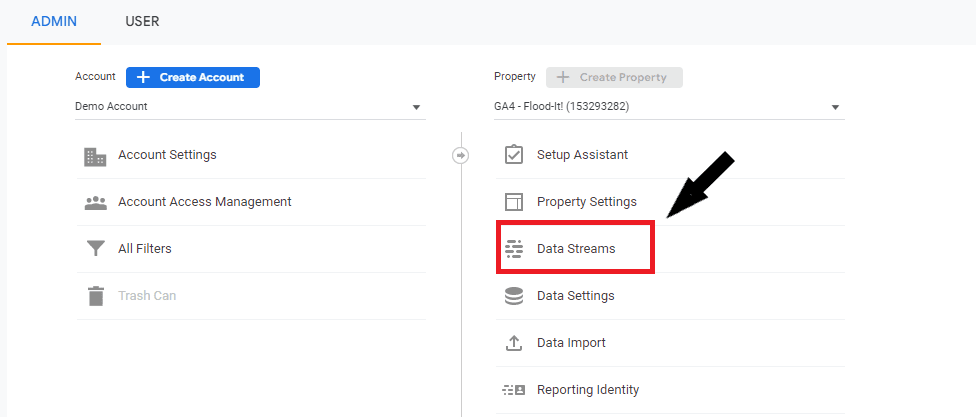
|
- Select your website
- Click "View tag instructions"
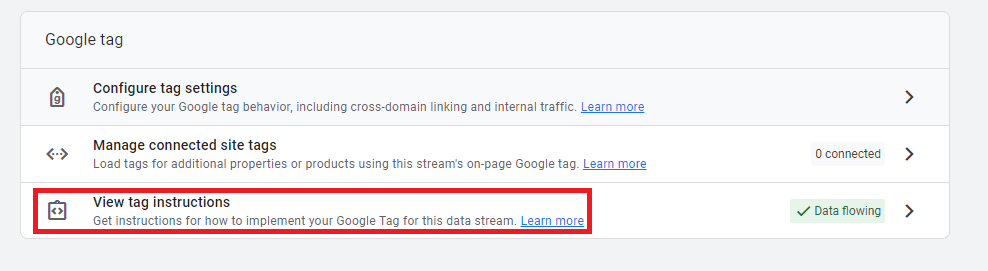
|
- Click "Install manually"
- Copy the code

|
Step 2: Manually Install The Code in Blogger
- Sign in to your blogger account
- Click "Theme"
- Click on the "Customize" arrow
- Click "Edit HTML"

|
- Paste the code right under the <head> tag
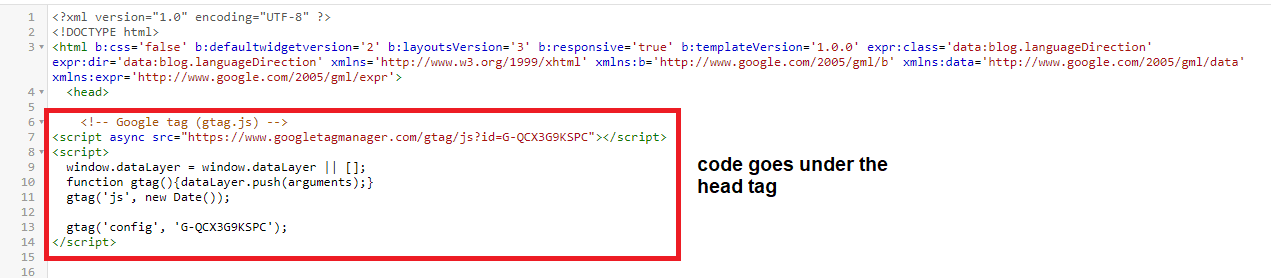
|
- Save your template
Congratulations, within 24 hours, GA will start collecting data from your blog!
Do you have questions regarding GA4? Let me know in a comment.
